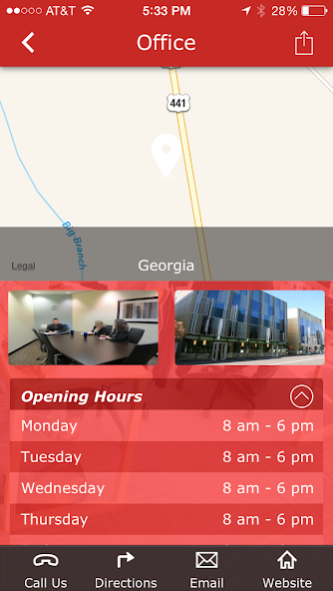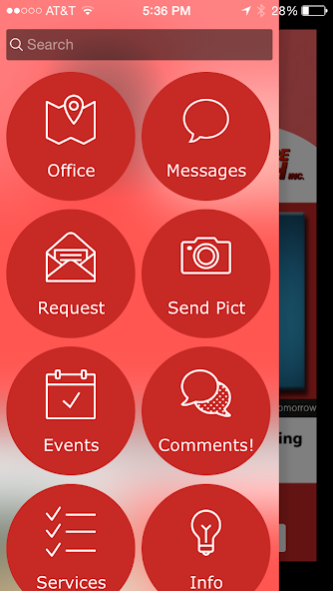InterSecure Tech 1.0.3
Free Version
Publisher Description
Never worry about the state of your business when you seek services from our team. At InterSecure Tech Inc, we understand that knowledge is power. In your choice of in-person or online classes, our consultants advise you and your team on using different mobile applications for your day-to-day activities, as well as assisting you with integration within your business. We are able to provide a disaster recovery plan, advise on the use of your mobile devices, and assist with the effectiveness of those wireless devices impacting your business.
InterSecure Tech Mobile App Features include:
- Office gives app users the ability to contact us via: Click to Call, Directions, Email, and Link to Website
- Messages tab stores push notifications sent to app users
- Request gives app users the ability to complete a form to request information.
- Send Pict allows app users to take a photo, and send it to us.
- Events provides app users the ability to view upcoming events.
- Comments allows users to post comments about our company and services.
- Services providing a summary of services that the company provides.
- Info provides app users information about our company.
- Subscribe allows app users an avenue to subscribe to our mailing list.
- Social Connect provides one location for the app users to connect to our social media content.
- News depicts current news from Google and Twitter for the app users.
- Gallery gives app users the ability to view photos related to our company.
- Referral gives the ability for app users to submit a referral to our company.
- Schedule a Consultion give the app user the ability to schedule a time and date to receive a consultation.
About InterSecure Tech
InterSecure Tech is a free app for Android published in the Office Suites & Tools list of apps, part of Business.
The company that develops InterSecure Tech is IST Mobile Apps. The latest version released by its developer is 1.0.3.
To install InterSecure Tech on your Android device, just click the green Continue To App button above to start the installation process. The app is listed on our website since 2020-08-27 and was downloaded 3 times. We have already checked if the download link is safe, however for your own protection we recommend that you scan the downloaded app with your antivirus. Your antivirus may detect the InterSecure Tech as malware as malware if the download link to com.app_intersecuretech.layout is broken.
How to install InterSecure Tech on your Android device:
- Click on the Continue To App button on our website. This will redirect you to Google Play.
- Once the InterSecure Tech is shown in the Google Play listing of your Android device, you can start its download and installation. Tap on the Install button located below the search bar and to the right of the app icon.
- A pop-up window with the permissions required by InterSecure Tech will be shown. Click on Accept to continue the process.
- InterSecure Tech will be downloaded onto your device, displaying a progress. Once the download completes, the installation will start and you'll get a notification after the installation is finished.